To start off we first talked about what she wanted me to do for her film which included various things such as: the essential title sequence, posters for the set, animating a stopwatch for one scene, and doing another smaller title in another scene and some other little bits and bobs. The two animations within the scenes I will need to wait for until they have filmed the footage for me to work on, my plan being to animate over it so that it flows well within the shots. This leaves me to focus on the posters and the title sequence first, something which I don't think will be too hard to do as this is definitely seems to be right up my ally and should be pretty fun.
I started first with the title sequence, in the beginning I wasn't really sure what Lucia really wanted but she gave me some 80s retro movie posters to look at, as she wanted an 80s themed title, this being the sort of theme and time the film itself is set in. I started of by doing some research and looking at fonts that matched some of the movie posters she had showed me (Boogie nights, forbidden planet Godzilla e.c.t.) and began to look on Pintrest (https://uk.pinterest.com/) for some. I ended up finding quite a few, really helping to give me an idea of what 80s style fonts are like, these are some of the fonts I was looking at:

Not wanting to have to create my own font I went a head and sourced some fonts to use in the title sequence, selecting a range for Lucia to look at and choose which one she wants to use in the final thing.
 |
| Fonts sourced from http://www.dafont.com/ |
Overall I was pretty happy with them and felt that I had kind of recreated that 80s font style look and wanted to try and take the first idea that I had created and make the background spin to add that animated element to it.
Background from Tyler Carrigan on Vimeo.
I had another meeting with Lucia and showed her the fonts and ideas that I hade been playing around with, she liked them but they were not what she wanted as she didn't want the background to be animated and just wanted it to be plain and black. I was not really bothered by this as I was just experimenting and doing some tests and I had fun doing them so I guess its back to the drawing board! However I am still waiting on a decision on a font... but we agreed that I could just leave this to a later date and should focus on the posters and bus stop sign for the sets as she needs them before shooting.
And so not being sure of what to do for the posters I decided to go ahead and again do some research. I came across a lot of robot and zombie film posters which I quite liked the look of so I wanted to create my own. Starting with the robot poster, I again went to Pintrest and Google to source some images for inspiration for my robot designs, hear are some of my inspirations:
 |
| Forbidden Planet |
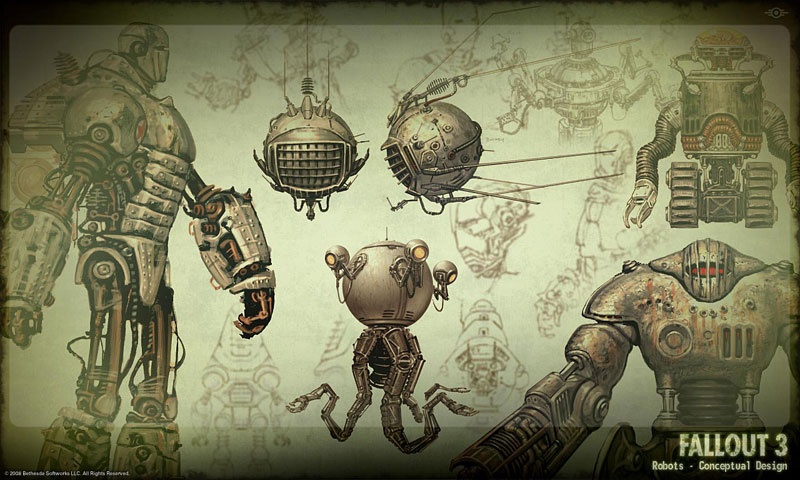 |
| Fallout 3 Video Game Robots |
| Lost in Space Robot (1998) |
I took one of the robots from the first page and began to draw it out in Adobe Photoshop making the poster very comical and cheesy just like the 80s really... Also wanting to make the robot menacing meant that I had to make it visually central on the poster, making it huge also helped with this as it is towering above the earth, visually representing and reinforcing the title of the poster.
 |
| Yea its really called that |
And then I created my poster:
For this poster I quite enjoyed the drawing of the zombie characters and designing the overall thing. I played around with the colours a lot, deciding weather or not to add it, but eventually I ended up opting for the basic red tones as done in the examples I looked at. I feel like this was more effective in the end as it makes the zombies more intimidating and threatening in my opinion and equally makes the whole poster stand out more.
I overall had a fun time creating these posters and really enjoyed the process of it. However I did feel that this process was quite odd as the director could have used any posters rather than myself having to create new ones.
I then went on to create the bus stop sign for another set piece. This didn't actually take too long and was something that was quite easy to do.

And then I came up with this...
Again I feel like I have captured the style of the example well, simply tracing over the image on Photoshop and adding some shadows to the drawing, keeping the overall thing very simple and plain. I had this in mind equally with the placement of the text and the border round the image, keeping it very basic and making it look sharp, helping it reflect the title of the film.
Once the posters were done it was time to move back onto the films title sequence. Lucia had chosen a font that she liked and gave me an example of what she wanted its colours to look like:
I took this and began to create the font, something which didn't take long to do. Adding white highlights to the letters make the words more prominent and contrast more against the black background behind, they also help to give it that extra 80s feel. In the end I quite liked the look of the font and I was happy with it. I also included a fade in at the beginning just to introduce and subtly enforce the title a bit more.
Using these colours, I again went through the same process and came up with two options for her to choose from. The first one appears quite similar to ones I made previously with its colours, but the second one is much darker and has the more rich, burnt red colour to it and this was the one Lucia ended up choosing.
And so I went ahead and made the title fade in and fade out on premier, again this didn't take to long to do and this meant that Lucia could edit it any way she wanted:
I also began to work on the second title, this one was for the dream sequence in the middle of the film. This title had to have a Chinese font as the dream sequence had a Chinese theme also. When colouring the font, to keep it coherent I created it in the same method as before, with the title using a basic colour and adding white highlights to bring it out more. Here is what I came up with:
Again I did a couple of concepts giving her the choice of the style she wanted the font in. She ended up choosing the 3rd one (This one wouldn't have the black background, was just to highlight the highlights!). This was just a static title that would be placed at the top of the scene so this was all I had to do for that.
Overall I have quite enjoyed this project designing posters, helping out with the films title sequence and designing some of some props. However I felt like my original position as an animator in this collaboration has not been met, as there has not been much animation involved. Originally there was a scene were I would have had to animate a stopwatch/timer ticking down but that scene was taken out of the film entirely, so I feel like I have just acted as a graphic designer for this project and not an animator. I'm not saying that this is a bad thing by any stretch of the imagination, as it has allowed me to focus on design a bit more and see how and what the process of working for a director is actually like and it has certainly been eye opening! But I have also and most importantly had fun doing so and I think that's the main thing.


























.jpg)
.jpg)





